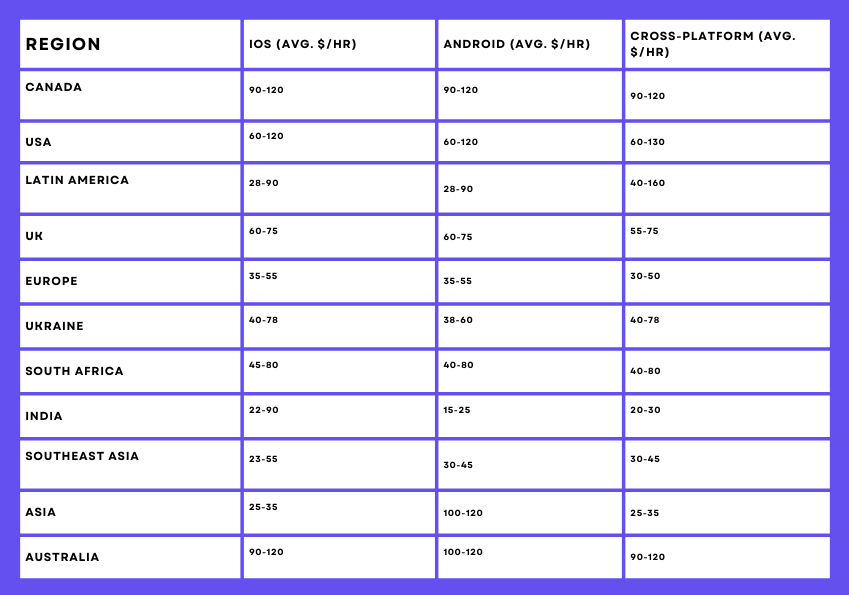In this wide web of the world wide web, users are exposed to tech and internet products periodically, whether they are simple websites or web applications. The differences between these two are subtle, yet not inconspicuous.
For example, some might mistake Facebook or Amazon for websites, despite their well-deserved and highly passable position for web apps. So, what are the aspects of making a website and a web app two distinct entities?
Firstly, a website is compiled of static content which is non-modifiable, unlike dynamic content. Whereas web apps are designed for end-users (the consumers of the IT product). Website users can read but never manipulate its content, while web app users have the capacity to do this. Complexity, interactivity, and authentication define a web application contrary to a website.
Now that the key differences are clear between a website and a web app, let’s dive into the making of the web app.
There are a number of benefits in having web apps:
- They are user-friendly and can be accessed from anywhere if they have a stable internet connection. Thanks to this component users take desired actions with the content such as purchasing an item or booking an appointment.
- It is a great opportunity to expand your aspiring business since the web app can be available from all the nooks and crannies of the world.
- If you’re an employer, the web app is also a great tool for your employees to communicate and cooperate non-simultaneously.
- Its cloud-powered aspect is a huge advantage. This way users can share and transfer data, as well as make changes to them, like in Google products (Drive, Docs, Sheets, and so on)
- Since the shared data on the web app is in real time the decision-making depending on it isn’t stalled and is pretty quick. For example, if a file is uploaded to Google Drive or a text is typed in Google Docs, all the participants who the file or the document is shared with, can view it in real-time.
- As the only requirement for accessing a web app is having a browser it can be entered on any device, be it a PC, a mobile phone, or a tablet.
- Web apps offer self-service products to customers meaning that the app substitutes real-life customer service and is accessible from all locations with an Internet connection.
So, what are the development phases for making a web app and what stages does it go through?
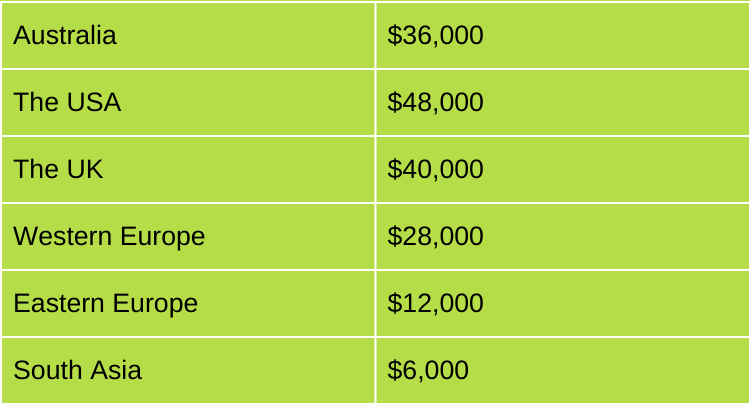
Understanding the project goals and requirements
The key secret behind the success of any project is setting clear goals and requirements and working on them meticulously. The goals and requirements of the projects are nothing but a tiny dot initially. However, in a chain reaction, one dot of an idea evolves into another one and soon it’s this huge idea with its goals, components, concept, and so on.
First of all, you have to understand what purpose the web app will serve; commercial, education, entertainment, retail, and so on. Depending on this, you’ve got to determine the target audience and consider factors such as age, gender, hobbies, or even profession. If you want it to be niche, it can be niche. Of course, if you want developers to design an educational web app for teenage students, its features would highly differ from a shopping web app.
Secondly, you need to set the goals you want to achieve with this app. For example, you might want your education web app to prepare them for their exams and tests. This requires gathering information from the school curriculum, so for this, you’ll need a team of researchers. And this is only when you can pass the information to the web app development team.
Planning and defining the scope of the project
To have a more realistic and clear view of your project, you need to determine its scope, like the timeline of the designing, building, and delivery of the app.
With poor management and not grasping the entire scope of the project, it is bound to fail regardless of how unique and groundbreaking it is. The following factors need to be considered while determining the scope of the project:
- Timeline (how long the development of the project will take)
- Deliverables (both internal (the work done inside the company) and external (the work done for the client))
- Budget
- Resources
- Risks and challenges
Wireframing and designing the web app
What is a project without a skeleton, a clear outline of what’s next? This is why wireframing is an essential part of web app development. Similar to an architectural blueprint it is the skeleton of the web app. With the help of it, you can see the web app structure, styling, color, concept and graphics, layout, user flow, functionality, and expected behavior, although on a minimal level.
Whether you’re a fan of a pencil and a paper or digital work processes, you can choose to have both a physical wireframe or a digital one. This practice is usually carried out by UX designers. It is a great tool to assign the section spots in the web app before designing the interface, hence one task won’t have to be done twice.
Wireframing usually occurs during the preparatory stage of the project after defining the scope and brainstorming. One of the most significant purposes of the wireframe is to make the concept user-focused. Another goal of it can be defining the features of the app.
Testing is very vital in the process of wireframing. Usually, user tests are executed with wireframes which will help to determine the strengths and weaknesses of the future app. This process will help to perfect the web app providing future users with a convenient experience.
Once the precise blueprint of the project is set, the web app development team will start to dig into the process of developing it.
Development: coding and programming the web app
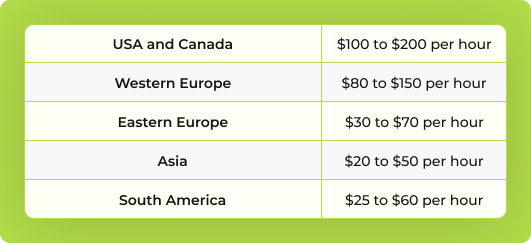
Based on the type of web app, the coding and developing process might be different. With client-side web apps, the main focus is the user interface (UI). So they will prioritize the high-performance level of the web app.
Server-side web apps are built on back-end development like databases, servers, and application programming interfaces.
This type works best with static content because with dynamic one it will take a lot longer to send some information through the browser and wait for a response. Single-page apps only have one page and instead, they use an infinite number of scrolls. For this, they use JavaScript frameworks like React, Vue.js, and Angular.
A very common question is: how do you choose the right technology stack for your web app development?
Well, when it comes to types of full-stack app development, front-end, and back-end are the main types. Front-end is the visible part of the web app and is usually carried out through JavaScript, HTML, and CSS.
Back-end development consists of server-side programming, databases, web servers, and APIs. All this takes place behind the scenes and Java, Python, Ruby, and PHP and the languages used for it.
Of course, people might wonder, “What are the problems that occur during the development process?” Some of them are the UI/UX design, the project being incompatible on several platforms, bugs during the performance, external factors, or security.
Testing the web app for functionality and visibility
When the web app is developed, it’s time for beta testing.
So, what do you need beta testing for and how is it conducted?
Beta testing is the reassurement you need before launching the app; it fixes all the unwanted bugs and releases the app into the world. This is when several users test the functionality of the almost completed app in a natural environment to see how it would perform in real life.
Beta testing is important to see the flaws of the web app and fix them before releasing the application, this way securing positive feedback for the project.
Okay, but what about mobile responsiveness? Is it a crucial factor?
Well, depending on the responsiveness level between different gadgets, some parts of the app development might be challenging which is the case with mobile phones where mobile-friendliness can be quite the task to achieve.
Deployment and launch of the web app
Once all the nuts and bolts are dealt with, it’s time to deploy the app. The black box, web servers, application servers, and backing services are in charge of this. The black box is basically a deployment of the app, its code that is ready to “be released” and serve the users.
The web server is the “tool” responding to the requests of the browser and gives it some content. Web servers might be mistaken for application servers. While web servers respond to requests, application servers take care of the other functions of the app.
Post-launch maintenance and support
Well, even after the deployment of the app you won’t find peace. Just kidding. But, still, if you want to keep peace of mind, you have to maintain the app properly. Why? Because you might have bugs, the need to update with APIs, and requirements to update security. Or maybe your rival web app is making their app better and you want to beat them by adding new features.
And how do the users of the app come into play at this stage? Well, maybe your users need assistance and guidance in navigating the app and you must be ready to provide them support. They can also provide essential feedback which will help you get rid of the glitches in the app.
Last but not least, what can you do when there is a data breach in the post-launch process of the app? For this, data backup can be a useful solution. With your data safe and secure, you’ll have a lot less to worry about during the storm that is the data breach. Also, these problems can arise with privileged access, and limiting this access can be the right action to take. Other solutions can be securing the endpoints and encrypting the data.
The rapidly advancing industry of web development can be a challenge. You’ll need to follow the modern trends which are a daily part of web evolution. By following these trends you can be sure you will never go out of style in the tech scene. Unlike before when web app development was simply creating apps and websites, now it’s much more complex and has stretched into making B2B or B2C products.
Along with this lots of techniques have changed as well, like how Flash has come to be a component of the web app or how CSS has come into play. Web 2.0 left the chat and the semantic web entered it.
Some of the trends in web app development are blockchain technology, progressive web apps, accelerated mobile pages, push notifications, and many more. With the ever-tempestuous flow that web development is going through regularly, it's commendable to follow the trends in the industry in order to remain a competitive force in it.